Dé online planner om teamsport efficiënt te organiseren.
Aanmelden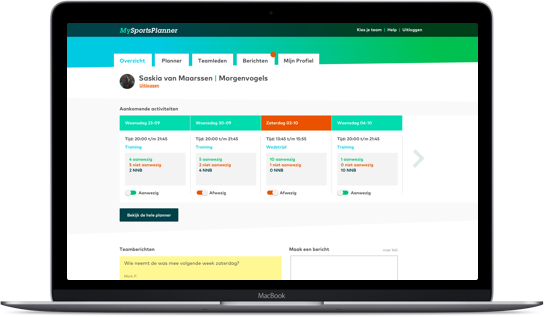
Makkelijk plannen en communiceren
Met mySportplanner.com kun je makkelijk plannen en communiceren. Bekijk de demo en zie hoe het werkt. Het gebruik van de planner is voor alle teamsporters gratis. We wensen alle sporters veel plezier! Meld je team vandaag nog eenvoudig en snel aan!
Altijd je teamplanning compleet
Sporten in teamverband vergt vaak een hoop geregel. Wanneer wordt er getraind? Aan welke wedstrijden doen we mee? Zijn we compleet? Wanneer hebben we een teamuitje? De meeste teamleden hebben er immers nog een baan, studie of andere zaken naast.
Aanmelden
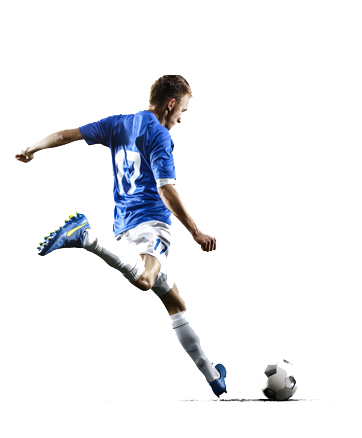

Meld je team aan
Registeer je team en nodig je teamleden uit om direct GRATIS gebruik te maken van de online teamplanner voor sporters
Ga aan de slag!
Teamleden ontvangen automatisch een uitnodiging met inloggevens en de vraag om hun aan en afwezigheid te registreren.
Stel je team in
Geef de trainingen, wedstrijden, uitjes en overige activiteiten op. Activiteiten kunnen eenvoudig dagelijks, wekelijks of maandelijks worden herhaald.